If you're like most business owners, you're always looking for ways to save your business money. Sometimes that means cutting corners.
However, there's one area in which you simply cannot cut corners, and that's recovery of your important data when there is a disaster with your system.
If the worst happens, you need to know for sure that your company is prepared. There are essentially two options when it comes to disaster recovery: a physical data center building or cloud technology.
Let’s examine these two options, and the costs associated with them, so you can choose which is best for your business.
Data Center Building
A data center building is a physical building where your company's important data is stored. In the past, this was in the form of paper files. Today, data centers are filled with servers, as most information is stored digitally.
How to Build a Data Center for Document Storage

To build a data center, you'll first need the physical space. If you're already renting or in possession of a large space, you may be able to dedicate an area to data storage.
However, many companies are already using every spare inch of their space and would most likely have to build a data center area from the ground up.
To build a data center, you'll first need to run fiber cables to the location. From there, you'll need to install as many servers as you'll need to contain the amount of data you currently have.
You should also leave room to expand storage space as your business continues to grow. A little planning will prevent large expenses in the future as your needs change.
Document Storage for Data Center - Cost Per Square Foot
On average, a company can expect to spend about $200 per square foot to build a data center. Additionally, every mile of fiber cable you’ll need to run to reach the site will be approximately $10,000.
Servers vary greatly in price depending on which ones you go with, and how much space you'd like them to have. The price range for servers varies between $1,000 and $30,000 per server, which turns this into a huge variable in the total cost to set up a data center.
Therefore, the total cost of building a data center for document storage will vary greatly depending on its location and current technology. For example, if an existing building already has fiber cables running to it, you may only need to install the servers.
Cloud Technology
The other option for disaster recovery is to use cloud technology. This method involves moving all of your digital files onto someone else's servers. You then pay to rent that server space.
How to Set Up Cloud Technology for your Document Storage
Setting up cloud technology is often as easy as signing up for a service and moving your files onto the cloud. Some cloud service companies may even transfer your files for you, so you don't have to worry about it.
Since most cloud services charge by the amount of data you're using, it's best to know approximately how much data you'll need before you start looking into which company to use. Having a ballpark number will help you make the best choice for secure document storage for your business.
Cost of Securely Storing Documents with Cloud Technology

As with data centers, the cost of cloud technology varies depending on several factors. The more space you need, the more you can expect to pay. You also can expect to pay more if you use a monthly plan instead of paying annually.
An annual plan with a cloud technology company on average can range between $508 and $1,013 for a basic package. Each additional gigabyte (GB) of RAM can range between $64 and $217.
To save the most money, make sure you choose a cloud provider based on both your current needs and your expected needs.
Some providers may offer a less expensive option for a basic package, but as you add information, the cost will rise sharply. On the other hand, a provider that starts with a more expensive base package may charge less for additional space.
Best Document Storage Disaster Recovery Option
The disaster recovery option you choose for the secure storage of your data for your business is a personal one. It will depend greatly on your company's current and anticipated needs as well as your budget.
Large companies may save money in the long run by installing their own data center. By maintaining their servers in-house, they don't need to keep paying for additional storage space.
Smaller companies will typically fair better using cloud technology. This is particularly true if their only option for having their own data center is to build one from the ground up.
Other Things to Consider
Here are a few other things to keep in mind when deciding to either build a data center or use cloud technology for document storage.
Additional Secure Document Storage Services
In addition to storing information, it's vital to protect these documents. If you are building your own data center, you have to ensure that your servers are safe from cybercriminals, burglars, and any natural disaster that could strike.
The cloud often comes with additional services, such as end-to-end file encryption, that will keep your data safe. Plus, the information is stored in such a way that it's safe from physical dangers.
Disaster Recovery Time
Time is money. When your company spends days recovering files following a local computer disaster, that's valuable time wasted. You have to factor in the amount of time it will take your disaster recovery option to recover your files for you.
Time is another area in which cloud technology often outshines a data center. You can set up cloud services to automatically recover data in the event of a problem so that by the time your employees start their day; they'll have what they need.
Learn More About Data Recovery
Hopefully, you learned enough about data center buildings and cloud technology to know which disaster recovery option is best for your business.
To learn more about document storage and data recovery, check out our software service Barracuda. There, you can learn more about how this service can help you prepare for and react to data disasters.

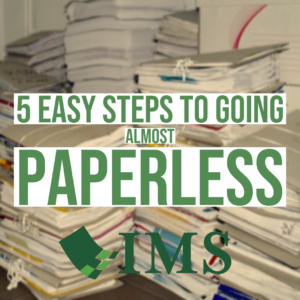

SUBMIT YOUR COMMENT